Freshy Search
Quickly Switch Among Search Engines with Simple Prefixes
Search Google, DuckDuckGo, Bing, and more with just a letter prefix. No more switching tabs or remembering URLs.
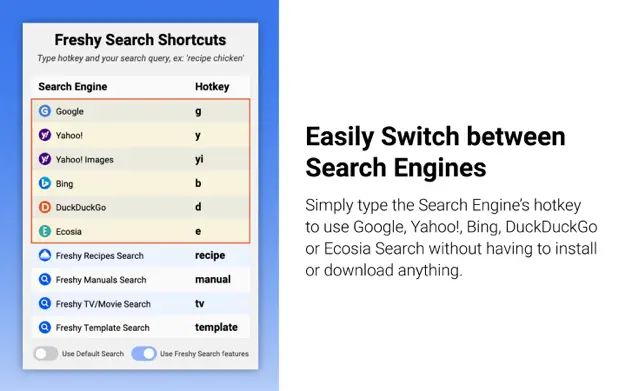
Stop Wasting Time Switching Search Engines
Use Freshy Search to quickly specify the search engine to use in Safari's address bar with simple prefixes. Example: "d apple" to search DuckDuckGo for apple.
Lightning Fast
Search any engine with just a letter prefix - no more clicking or switching
Multiple Engines
Access Google, DuckDuckGo, Bing, and more from one place
Easy to Remember
Simple letter prefixes make switching between engines intuitive
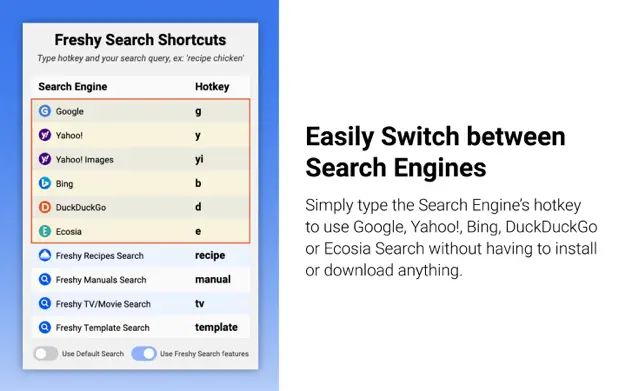
Everything You Need for Smart Searching
Simple Prefixes
Use 'g' for Google, 'd' for DuckDuckGo, 'b' for Bing, and more
Instant Switching
No more manual navigation - search engines switch automatically
Privacy Focused
No tracking, no data collection - just fast, private searching
Get Started in 3 Simple Steps
Install Extension
Download Freshy Search from the Mac App Store with one click
Learn the Prefixes
Use 'g' for Google, 'd' for DuckDuckGo, 'b' for Bing, and more
Start Searching
Type your prefix + search term in Safari's address bar
Join 15,000+ Users Who Search 5x Faster
Don't waste another second switching between search engines. Get Freshy Search now and supercharge your searching.
✓ No credit card required ✓ Instant access ✓ 30-day money-back guarantee
Frequently Asked Questions
Is Freshy Search really free?
Yes! Freshy Search is completely free to download and use. No subscriptions, no hidden fees, no credit card required.
Which search engines are supported?
We support Google, DuckDuckGo, Bing, Yahoo, and many more. You can also add custom search engines.
Can I customize the prefixes?
Absolutely! You can set your own prefixes for any search engine you prefer to use.
Ready to Search 5x Faster?
Join thousands of users who have revolutionized their searching with Freshy Search.